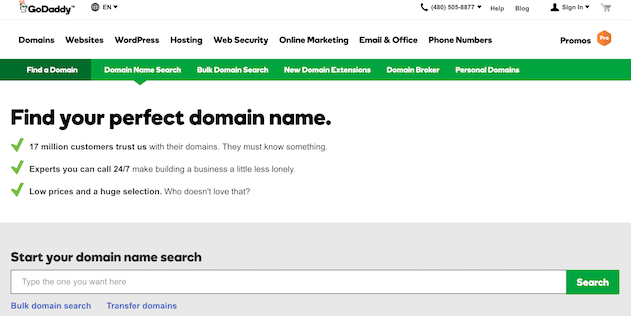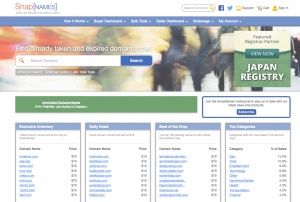Do you have a money site that you want to drive traffic to? Creating a Private Blog Network will give you the ranking boost you need.
This post is a step by step guide on how to find domains. Good quality domains are not easy to find; this is why you must take your time when searching for them.
How are PBN Domains Different?
PBNs are created from expired domains or are about to expire domains from auctions and have inbound backlinks from authority sites.
By using these domains to create PBNs, you will have an easy time optimizing your sites for easy search engine rankings.
In PBNs, domains are king. When you register a new domain, you are forced to start creating your link juice from scratch.
By using expired and auction domains, you already have existing link juice to rank your sites high; this is what you leverage to drive traffic to your money website.
In this post, you will learn different types of domains, their SEO metrics, how to search for them and their importance in your blog network.
Understanding Domain Metrics
You can check how much potential a domain has on Ahrefs, Moz and Majestic SEO. These are the three domain metric authorities that show you which domain to pick and which to leave.
Checking metrics on all three gives you a clear picture of the best domain seeing that each metric has a couple of limitations.
Majestic Trust and Citation Flow
Trust Flow shows the power of a domain. An increase in Trust Flow shows an increase in domain power. When choosing a domain, one with a TF:CF ratio of 1:1 or 1:1.5 is a good choice. Citation Flow should match the Trust flow or be slightly higher.
For better results, look for domains with a Trust Flow of more than 15.
Trust Flow alone cannot be trusted. It keeps changing each day and at times, sites might have authority links but still have a TF of less than 5.
Moz Metrics
Moz gives Domain Authority (DA) and Page Authority (PA) but the metrics are flawed most of the times. When using these metrics aim for DA10 and above.
Ahrefs Metrics
Ahrefs comes in handy when looking for referring domain metrics. Its results are better and less flawed than Majestic.
Ahrefs also offers Domain Rating, a metric similar to Moz Domain Authority. This rating shows the strength of a domain which means the higher the rating the better.
When using these metrics, search for referring domains with at least 15 or more rating. You can also check individual links on Ahrefs.
Checking for Domain Spam
For your PBN to be successful, you need a domain that is clean. Clean in the sense that it has a good history; no phishing. The anchor texts and Wayback history of a domain should be legit.
Consider the following tools when checking the legitimacy of a domain’s history:
Archive.org
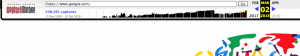
This tool allows you to know the history of a domain. Here, you will see exactly how a domain looked like when it was active.
A good domain shows fewer changes; a few design tweaks are normal but overall niche changes or appearance of Chinese-like letters signal some form of scam.
Sites with languages other than English are good, as long as they were not used for a scam.
Screenshots.com
In instances where archive.org gives you no history, screenshots.com will have something for you. However, the database at screenshots is thinner.
Ahrefs
Besides giving you domain metrics, Ahrefs allows you to dig out credible history on a given domain. Here, you can check both fresh and historic domain indexes.
With archive.org, screenshots.com, and Ahrefs, you will have a clear picture of the legitimacy of your domain. You will know the kind of links that come to the domain. Porn, gambling, Chinese texts, and pharma should be warning signals.
Domains that were PBNs before should be skipped as well.
In case a domain has no history on Archive and Screenshots, consider using the anchor text as a guide.
Anchor Text Spam Check
The best resource for anchor text spam check is Ahrefs. Use their anchors’ tab to check for any of the signals mentioned above. Domains that have between 50 and 60 percent of keyword anchors are considered spam.
An anchor profile of less than 30 percent, such as the one shown below on Majestic, is okay.

The domain brand and domain anchor are pretty good.
Now, look at a spammy anchor text below.

From the above, you can see that the profile comes full of spam anchors. A domain with less than three percent spam anchors is not a bad option.
Domain Age
Older websites get better ranking on Google. Google will look for backlinks from sites that have been live for a long time while ranking. When a domain expires, its age is lost but the domain will still work perfectly.
These expired domains will need a lot more than auctioned domains to rank high again but they are just as powerful.
Types of Inbound Links
Google views contextual links as more valuable than those on directory lists which are in turn more valuable than footer links. When comparing links, look at the following types:
- Conversation links – These links are posted in blog comments. When written naturally, they are very profitable but their SEO juice has reduced with time.
- Forums – Links posted on forums and profiles have been considered spammy. These links can be juicy if the profile or forum is real, not spam.
- Local listing links – Links on local listings are powerful as long as the number of outbound links is kept to a minimum.
- Footer Links – The only downside with footer links is that they have less link juice. However, if you have a good site, footer links can be juicy.
- Sidebar ad and image links – With the right alt text, image links can are pretty good.
- Contextual Links – Links incorporated into your content and sent to your money site are great. They are relevant and juicy.
Metrics or Backlinks?
Metrics can be flawed but links have the juice. You might have a domain with Trust Flow 30 and Referring Domain 20 with comment links and footer links but still, find it is less viable compared to another with TF5 and RD50 but with links from high authority sites.
This means that a site with a TF < 10 but comes with juicy links is still great for your PBN.
Types of PBN Domains and Their Differences
Backorder, expired and auction domains confuse webmasters. Look at the differences below to understand them better.
Expired Domains
Assume someone bought a domain, created a website and hosted it but after some time, he decided to do away with it. Whatever happened, you can become its new owner.
If the former owner was running a good website, it means that you will have quality links for your PBN. For SEO, these links are great since you are getting links without a struggle.
Existing link juice coupled with domain age and other factors expounded above give your PBN domain authority; with more quality links comes domain power and more conversion for your money website.
While expired domains will lose the age they had after being deleted, they will still pass the link juice after running your PBN for a number of months, same way backorder and auction domains.
Finding Expired Domains
Finding expired domains is a grueling task. It involves going through a ton of URLs searching for links that are dead. Because coming up with the list of URLs to go through is hectic, you can use crawlers to compile a list with ease.
With a good tool, you can go through millions of URLs looking for dead links. Some of the crawler tools to consider include:
Domain Ronin – This tool is a product of PBNHQ. The tool lets you search for hundreds of dead links every month as it checks for spam. Once you have subscribed for the tool, you start searching immediately.
SERPDrive – This tool is unlike other tools, it lets you pay for single crawls. If you only need it once, pay once and get all domains searched by the tool. Besides, it offers spam checks and metrics.
Buy Expired Domains
Instead of searching for expired domains yourself, you can buy listed expired domains. Most of the vendors offer metrics and spam checks for the various domains.
They include:
Backorder Domains
These are domains about to expire in a few weeks. The domains are still with their original registrar but the owner might not be in a position to continue paying for them.
Before the domains are available for new owners, they will be held by the registrars. After their expiration, the domains will be available for sale through auctions or backorders.
Instead of monitoring different domains, you can hire a backorder service to buy the domain on your behalf. If the backorder service succeeds to buy the domain, they take your money and you start running the domain.
If another party buys the backorder domain first, your money stays in the service’s account and you wait for another turn.
In instances where a domain is needed by more than a few parties, that domain goes to auction. The process is simple, just like it happens on GoDaddy. Unlike expired domains, expiring/backorder domains do not lose their age; they continue running.
How to Get Expiring Domains
Backorder services offer a simple way to grab expiring domains. A domain that just expired is taken through a series of stages. It is during the last of the five stages that you can grab the domain. After the last stage, the domain will be deleted and then it will be available for the general public. After deletion, the age is lost.
Backorder services will help you grab these expiring domains before they lose their age.
Some backorders providers include:
- SnapNames
- NameJet
The first two above come with a list of domains about to expire every day. This way, you are able to check the ones that impress you.
Once you have the list, check for spam, metrics, anchors and wayback history.
Auction Domains
When different backorder services or individuals are interested in the same domain, the domain is taken to auction. Due to their high demand, these domains are the most expensive sometimes as high as $300+.
Before you bid for it, you need to check all metrics and backlinks to ensure it is all worth it.
How Do You Get Auction Domains?
GoDaddy
Godaddy is a great platform. However, before you bid on a domain, you have to pay a fee. It offers you advanced search allowing you to get a good domain.
Search a domain based on how much you are willing to pay, age and auction period.
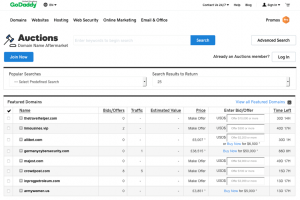
From the GoDaddy list, you can check various metrics such as CF, TF, DA and RD. The domain you like, in terms of metrics, is the one you bid on. Ensure that you check for spam.
Flippa
Flippa has a domain auction but their main business is broking websites. Unlike GoDaddy, Flippa does not let you export lists. Here, you need to enter niche keywords to narrow down the list.
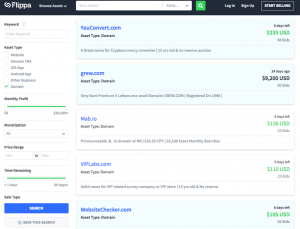
After you have narrowed down the list, ensure you check for spam and get the metrics. Before you bid and spend a lot of money, ensure that the site is indexed on Google.
Wrapping Up
If you are pressed for money then expired domains are the way to go. They come with all the link juice but it takes a while for you to get the full effect. If your budget allows, go for auction and backorder domains, with links and age that kick in link juice quicker.
Tip: A clean BPN is natural and brings traffic to your money site.